



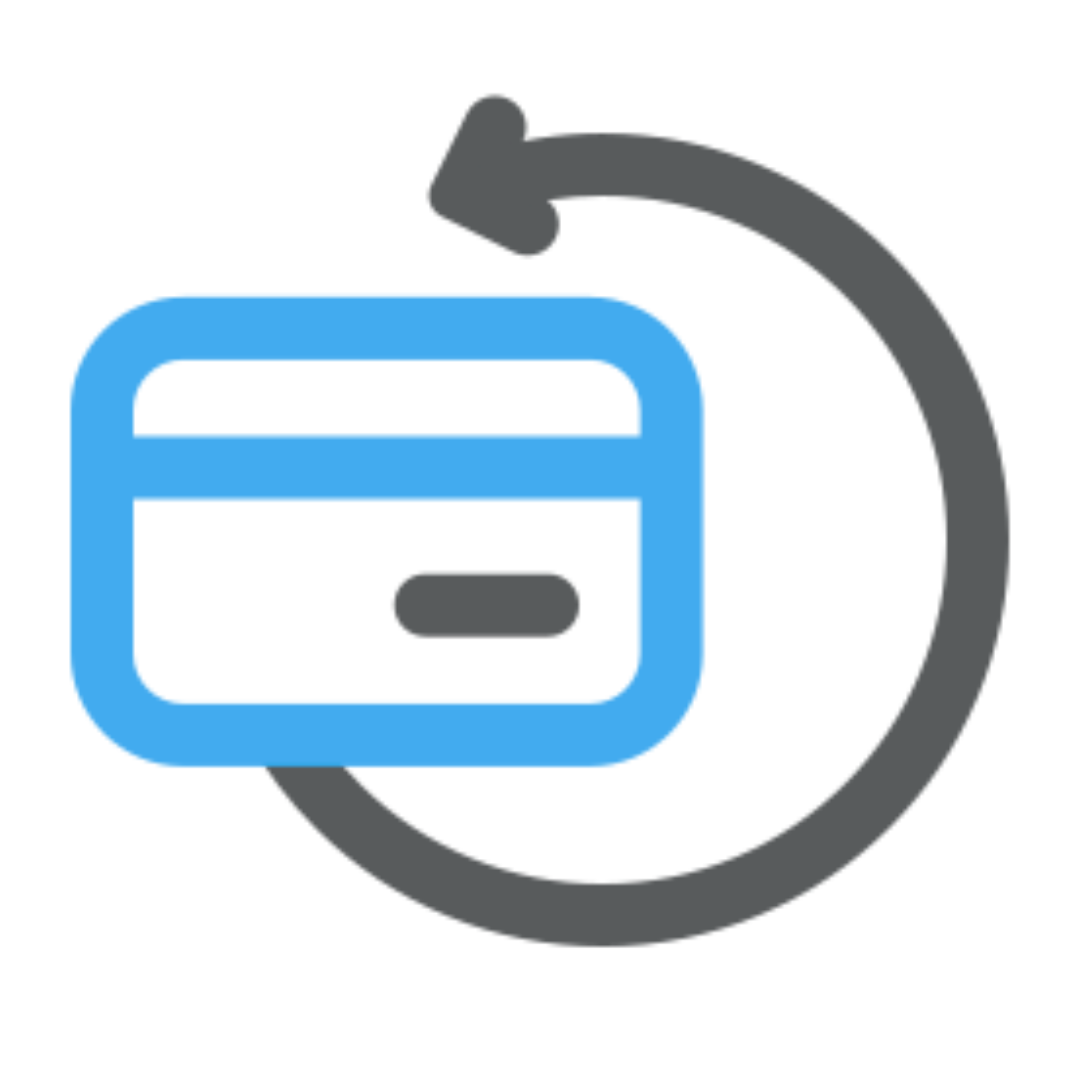

If your order has not yet arrived, there’s no need to worry – there are steps you can take to address the situation. First, make sure to double-check the estimated delivery date provided during the checkout process. Shipping times can sometimes vary, and delays might occur due to unforeseen circumstances. If the estimated delivery date has passed and your order hasn’t arrived, we recommend the following steps:
Check Tracking Information: If available, use the tracking number provided in your order confirmation email to monitor the progress of your package. Sometimes, there might be updates about the location and expected delivery date.
Contact Carrier: If the tracking information shows that the package is stuck or hasn’t been updated for a while, consider reaching out to the shipping carrier directly. They might have more specific information about the package’s whereabouts and potential delays.
Reach Out to Us: If you’re still concerned about your order, don’t hesitate to get in touch with our dedicated customer support team. We’re here to assist you and provide updates on the status of your delivery. Please have your order number and relevant details ready for a faster resolution.
Patience for International Orders: Keep in mind that international orders might experience longer delivery times due to customs processes and distance. However, if you suspect an unusually long delay, don’t hesitate to contact us.
Potential Reasons for Delays: Remember that various factors can contribute to delivery delays, including weather conditions, logistical issues, and peak shopping seasons. We appreciate your understanding in such situations.
Rest assured, we’re committed to ensuring your order reaches you as quickly and smoothly as possible. Your satisfaction is important to us, and we’ll do our best to address any concerns you have about your order’s delivery
If you haven’t received your order by the Estimated Delivery Date, there are a few steps you can take to address the situation. Firstly, double-check the tracking information provided by the shipping carrier to see if there are any updates or delays in transit. Occasionally, delays might occur due to unforeseen circumstances. If the tracking information appears to be stagnant or unclear, it’s a good idea to reach out to the seller or the customer support team of the platform you made the purchase from. They can provide you with more specific information about your order’s status and offer assistance in resolving the issue. In some cases, packages might be held at local post offices or delivery centers, so you could also contact your local post office to inquire about any pending deliveries. Keep in mind that delays can sometimes be caused by factors beyond anyone’s control, like weather disruptions or customs processing. Patience is important, but proactive communication with the seller or platform’s support will help ensure a smoother resolution to the situation.
To change or update your phone number, you can usually do so by accessing your account settings on the respective platform or service. First, log in to your account and navigate to the “Account Settings” or “Profile” section. Look for the option related to your contact information or personal details. Within this section, you should find the option to update your phone number. Enter the new phone number you wish to use and follow any additional verification steps that may be required, such as entering a verification code sent to your current phone number. Keep in mind that the steps might vary depending on the platform you’re using, so if you’re having trouble finding the option, it’s a good idea to consult the platform’s help center or reach out to their customer support for specific instructions. Remember to double-check the accuracy of the new phone number to ensure you receive important updates and notifications correctly.
To check the status of your return/refund request, you can typically do so by logging into your account on the respective platform or contacting the customer support team. After logging in, navigate to the “Order History” or “Returns/Refunds” section. Here, you should be able to view the details of your return/refund request and its current status. If there’s an option to track or check the status, it should be clearly indicated. In case you can’t find the information you need or if the platform doesn’t provide an online tracking option, reaching out to customer support is the best approach. They can provide you with real-time updates on the progress of your return/refund request. Make sure to have your order details handy when you contact them for a smoother and more efficient resolution. Remember that the timeline for processing returns and refunds can vary, so having patience while staying informed will help you stay up to date with the progress of your request.
Certainly, you can often cancel your order, but it largely depends on the stage of processing it’s currently in. If your order hasn’t been processed or shipped yet, there’s a good chance you can cancel it directly through your account on the platform you made the purchase from. Simply log in, navigate to your order history or account settings, and look for the option to cancel the order. However, if the order has already been processed and shipped, you might need to wait until it arrives and then initiate a return if you no longer want the item. It’s important to act quickly if you decide to cancel, as time sensitivity can affect the success of cancellation. If you’re unsure about the cancellation policy or face any difficulties, consider reaching out to the platform’s customer support for guidance on the best steps to take based on your specific situation.
If the delivery by the courier is unsuccessful, typically a few scenarios might occur. The specifics can depend on the courier company’s policies and the circumstances of the unsuccessful delivery. In many cases, the courier might leave a delivery attempt notice, which could provide instructions on how to proceed. This might include details about a re-delivery attempt on the next working day, or information on how to arrange for a pickup at a local distribution center. Some couriers might also provide the option to reschedule the delivery for a more convenient time. Alternatively, if multiple delivery attempts are unsuccessful, the package might be held at a local post office or courier facility for a certain period, during which the recipient can pick it up. It’s crucial to carefully read any notes left by the courier and to follow their provided instructions to ensure a successful delivery or pick-up arrangement. If you have concerns or questions about the unsuccessful delivery, contacting the courier’s customer service can provide you with more specific information and guidance.
Encountering difficulties while trying to place an order during checkout can stem from various factors. It’s possible that there might be technical issues on the platform you’re using, causing a temporary disruption in the checkout process. Additionally, certain products or items may have specific restrictions, such as availability in your location or certain eligibility criteria. It’s advisable to double-check the accuracy of your shipping address, payment information, and other details to ensure that there are no errors causing the order placement to fail. If you’re still unable to proceed, clearing your browser cache or trying a different browser might resolve any potential technical glitches. Alternatively, if the issue persists, reaching out to the platform’s customer support is recommended. They can provide real-time assistance, troubleshoot the problem, and guide you through the checkout process, ensuring a smoother transaction experience.
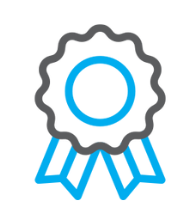
Thorough quality assessment
with budget-friendly costs

Swift and hassle-free delivery
right to your doorstep

Over 40 distinct and secure
payment options available

24/7 Round-the-clock
Customer Service
Get to know Us
About Us
Guarantees & Return Policy
Help Center
Site Map
Payment & Shipping
Payment Methods
Gcash Pay Instructions
Shipping Guide
Locations We Ship To
Estimated Delivery Time
Partnership Programs
Drop Shipping
Review Club
Affiliate Program
Wholesale Program